
This is to inform all the candidates that applied for the Olabisi Onabanjo University (OOU) Post UTME screening exercise that the management of the institution has released the date and time for each of the candidates.
Check OOU Post UTME Schedule
- Go to OOU post UTME applications portal at https://putme.oouagoiwoye.edu.ng/apply.php.
- Select the ‘PUTME Screening Pass’ tab,
- Enter your ‘Jamb Registration Number’ in the required column,
- Finally, click on ‘Print PUTME Screening Pass’ button to access your OOU post UTME screening schedule

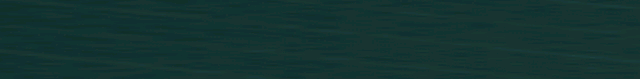
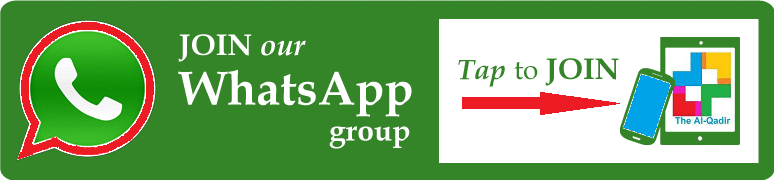

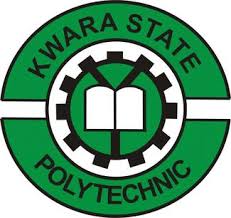
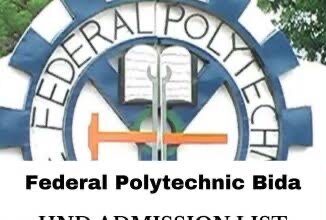
1 Trackback / Pingback