
NABTEB 2024 COMPUTER CRAFT ANSWERS:-ExamgrandComNg
COMPUTER CRAFT OBJ;-Examgrand
01-10: DADBAAACBA
11-20: BDDBDBDDDA
21-30: BCCABCCCCB
31-40: CCBACBACDB
COMPLETED✅
ANSWER FIVE(5) QUESTIONS ONLY
(1a)
(i) Band: A range of frequencies or wavelengths in the electromagnetic spectrum, divided into separate categories for various applications.
(ii) Bandwidth: The width of a frequency range, measured in hertz (Hz), that a signal occupies or a system can transmit.
(iii) Frequency: The number of oscillations or cycles per second of a wave, measured in hertz (Hz).
(iv) Channel: A designated frequency range or band used for communication, data transmission, or broadcasting.
(1b)
Radiowave wireless transmission:
Radio waves are used to transmit signals wirelessly through the air, using a transmitter to modulate the signal onto a carrier wave, which is then received by a receiver that demodulates the signal.
Frequency bands:
(i) VHF (Very High Frequency) band
(ii) UHF (Ultra High Frequency) band
≠===≠================≠=======
(2a)
(i) Centralized Data Processing System:
In a centralized system, all data processing occurs in a single location, typically a mainframe computer or a server. All input data is sent to this central location for processing, and the processed data is then distributed to various locations. This approach concentrates resources and control in one place, making it easier to manage and maintain.
(ii) Decentralized Data Processing System:
A decentralized system distributes data processing across multiple locations, each with its processing capabilities. Each location processes its data, and the processed data may be shared with other locations as needed. This approach allows for more autonomy and flexibility at each location.
(iii) Distributed Data Processing System:
A distributed system spreads data processing across multiple machines or nodes, connected through communication networks. Each node processes its own data and shares results with other nodes as needed. This approach enables scalability, fault tolerance, and improved processing power, as nodes can work together to achieve a common goal.
(2b)
Draw the diagram
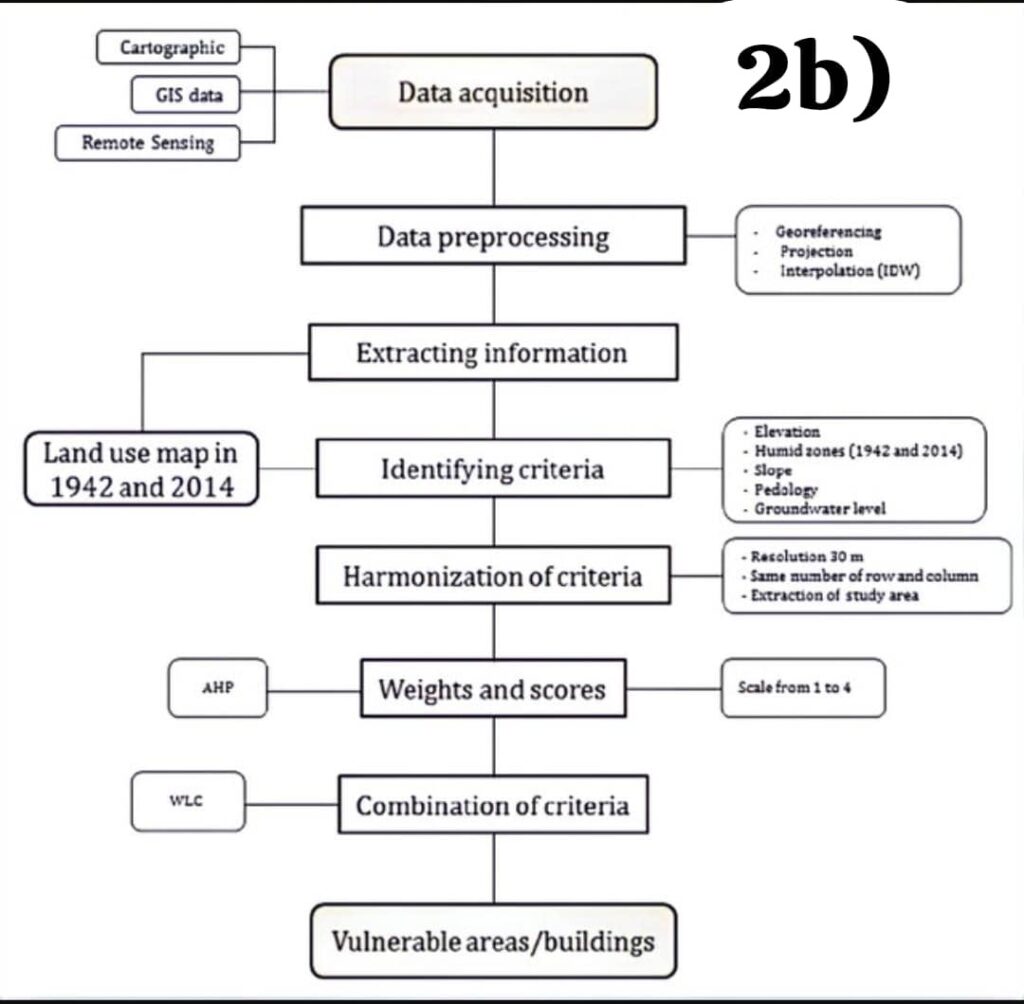
≠===≠================≠=======
(3a)
(i) Password:
A password is a secret sequence of characters used to authenticate a user’s identity, granting access to a computer system, network, or application.
(ii) Encryption:
Encryption is the process of converting plaintext data into unreadable ciphertext to protect it from unauthorized access. Only those with the decryption key or password can access the encrypted data.
(3b)
(i) Sequential Access:
Sequential access refers to a data access method where data is processed in a sequential order, one record after another. Examples include magnetic tapes and serial processing.
(ii) Direct Access:
Direct access, also known as random access, allows data to be accessed directly and immediately, without sequential processing. Examples include hard disk drives and RAM.
(iii) Serial Access:
Serial access refers to data transfer or processing one bit or character at a time, in a sequential manner. Examples include serial ports and serial communication protocols.
(iv) Indexed Sequential Access:
Indexed sequential access combines sequential access with indexing, allowing for faster data retrieval. An index is created to point to specific data locations, enabling direct access to specific records.
≠===≠================≠=======
(4a)
A presentation is a visual communication tool used to convey information, ideas, or messages to an audience, often consisting of a series of slides, images, text, and other multimedia elements.
(4b)
(i) Themes:
In PowerPoint, themes are pre-designed templates that define the visual style, layout, and formatting of a presentation, including colours, fonts, and graphics.
(ii) Slide Tab:
The Slide Tab is a navigation tab in the PowerPoint ribbon that allows users to view and manage individual slides, including adding, deleting, and rearranging slides.
(iii) Slide Pane:
The Slide Pane is the main workspace in PowerPoint where users can view and edit the current slide, adding text, images, and other content.
(v) Master:
In PowerPoint, a Master is a template that controls the overall design and layout of a presentation, including the slide layout, theme, and formatting. There are two types of Masters: Slide Master and Theme Master.
(4c)
(i) Print Slides
(ii) Print Handouts
≠===≠================≠=======

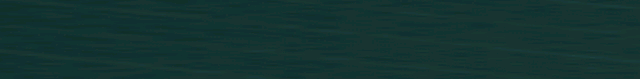
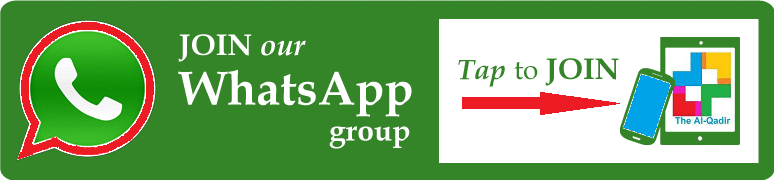


Be the first to comment