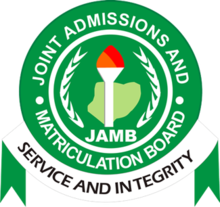
JAMB Change of Course Institution – This page contains information on JAMB Change of Course, JAMB Change of Institution, Name Correction, Gender Correction, State/LGA of Origin Correction, Passport Photograph Correction, UTME Subject Correction, Profile Correction, and Date Of Birth Correction. Continue reading…

This is to inform all the candidates who made mistakes while filling their forms during the 2023 Joint Admissions and Matriculation Board (JAMB) UTME Registration that they can now make corrections for the following categories:
- Names Correction: This allows candidates to apply for the correction of names where there are spelling errors or errors in the arrangement, e.g. Surname, Firstname or Lastname (Correction can only be done once).
- Date of Birth Correction (Correction can only be done once).
- Passport Photograph Correction (Correction can only be done once).
- Gender Correction: Supporting documents may be required. (Correction can only be done once).
- State/LGA Correction: Supporting documents may be required. (Correction can only be done once).
- Profile Correction (Correction can only be done once).
- Choice of Institution/Course Correction: This allows candidates to apply for a change of course or Institution (Correction can only be done multiple times with separate payments).
NB: Changes for Course/Institution, Names, Date of Birth, Gender, State/LGA of Origin, etc., cost N2,500 (two thousand five hundred naira only)
Steps to Carry Out JAMB Change of Course / Institution / Data
Follow the procedure outlined below to effect any of the changes above:
- Go to the JAMB portal at https://efacility.jamb.gov.ng/.
- Login with your Email and Password.
- Click on ‘Registration (2023 only)’ from the list of services on the left side.
- From the drop-down, select ‘2023 UTME Data Correction‘ / ‘2023 DE Data Correction‘ as your case may be.
- Then proceed with payment.
After payment, visit the closest JAMB office or a JAMB accredited centre to complete the correction process.
JAMB Change of Course & Institution / Data Correction Procedure for 2023 Downward
For 2021 and years below, follow the procedure outlined below to change your data on JAMB portal.
- Visit JAMB E-facility portal at https://efacility.jamb.gov.ng/.
- Login with your Email and Password.
- Click on ‘Application for Correction of Data (2021 Downward)’ from the list of services on the left side.
- From the drop-down, select the one you wish to correct, i.e. Course/Institution, Name, Date of Birth, Gender, State/LGA of Origin.
Note that you may have to visit the JAMB State Office to effect some corrections.
NOTE: ON NO ACCOUNT SHOULD CORRECTION OF DATA BE DONE BY PROXY.

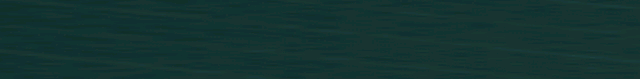
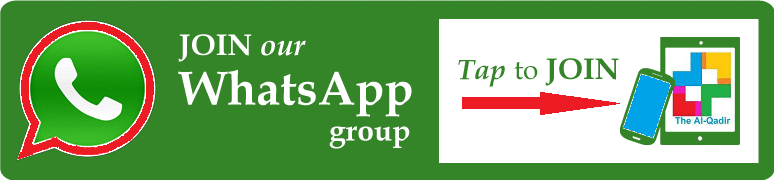
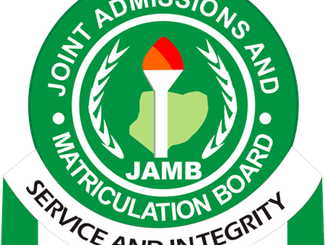
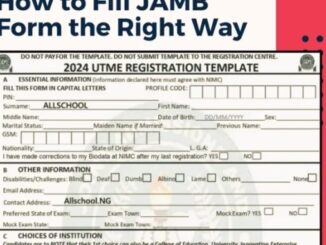

Be the first to comment